This is for NON-STEAM Versions of the game. This works on the Windows Store/Xbox/Gamepass Installations.
FlightSimTools at the momemt it can reset your profile and flight log book back to the beginning.
**NEW IN VERSION 1.1 : BACKUP YOUR INPUT CONFIGURATION BEFORE YOU RESET YOUR PROFILE!!!! SINCE YOU CAN NOW BACKUP AND RESTORE INPUT CONFIGURATIONS.
Since the game syncs your cloud data as soon as you open the game even if you remove the data next time you open the game it comes right back.
This tool will reset your profile and also persist the changes to the cloud so that it syncs with your newly cleared data.
You only have to run the app one time and thats it.
If you leave the checkbox in its default unchecked state you will KEEP any mission progress such as bush trips. But you have the option to clear that as well.
This will NOT remove achievements and achievement progress !
It will reset your application settings but you can backup your Input configuration before you reset it so that you may restore your Controller/keyboard settings after reset.
Future Version will allow Backing up / Restoring Profiles, and the ability to have multiple profiles on one game installation that you can switch between. This page will always have the most recent version first.
If it works for you please comment, if you have any issues with it please comment.
If your just using it to backup and restore Input Configurations skip the reset instructions just use the Input Configuration Tab in the app!
Instructions:
- Launch App - Before Opening Flight Sim
- Click the RESET BUTTON (THIS CLEARS YOUR DATA AND LOCKS THE PROFILE DATA)
- Now the app should tell you LOCKED - Open Flight Simulator
- Wait for Flight Simulator to tell you that it "Cannot Sync Your Profile" and then Switch back to the Tools and Click the UNLOCK BUTTON
- Back in Flight Simulator Click TRY AGAIN
Thats All. You can Close the app and delete it if you dont need it again and in Flight Simulator you'll have a fresh profile that persists syncs to the cloud.
Youtube video here https://www.ryangralinski.com/flightsimtools/



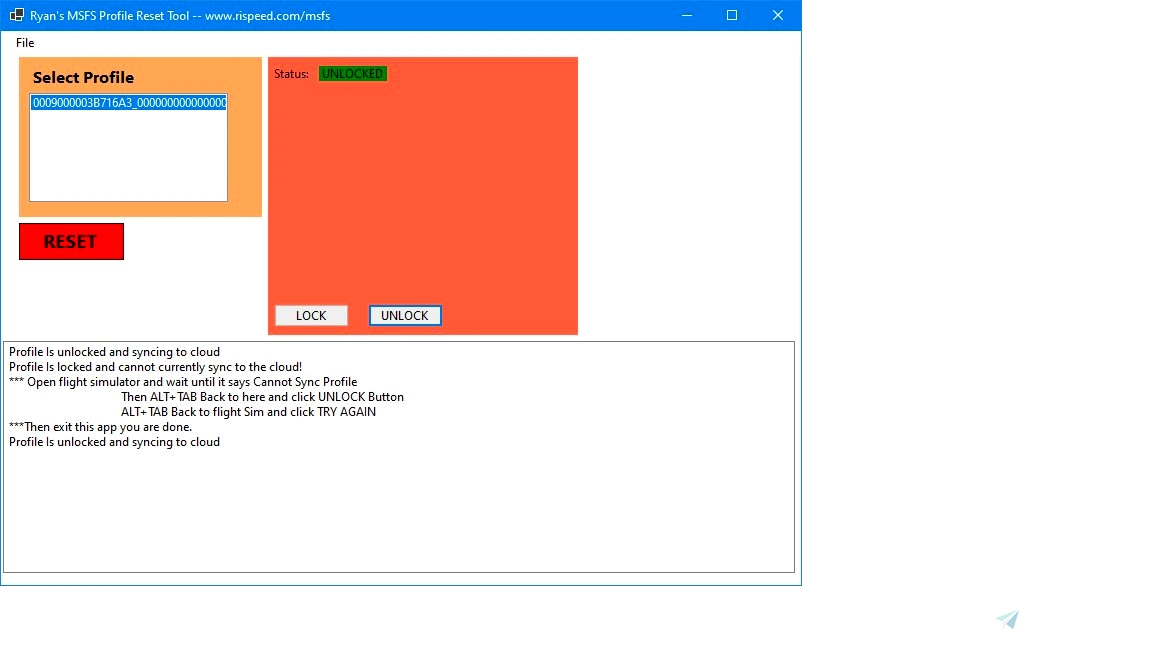
Datahawk
I've got the correct runtime installed, run it as an administrator, and it does absolutely nothing.
Glad I signed up to a site for worthless crap. Awesome.
Tariqml
iamjowo
Any idea?
Quassel89
Great thing
Thanks
JanZ
It was possible to run the the program once, but now the program doesn’t start any more.
camberman
Not working for me in admin mod or not nothing at all
I have a lot of net version wich on I need exactly need the exact version please
Wizard
I am hoping to use this tool but every time I launch it I get the message to download .net. I have done that and installed it but cannot get into the program. How do I fix this?
Wizard
so I at first downloaded the wrong .Net and now have the right one but when I try to run the program nothing happens.
2 years ago
mja2009
Really need this to work but cannot get it to do so. Running Windows 11, have installed the x86 .NET 6.0.x Desktop runtime, I run the app as Administrator and... nothing appears. I've checked the File/Properties page to see if the file is "Blocked" by Windows Defender (that's caught me out before) but no, it's not blocked. Any assistance anyone?
Marcelusthug88
I can not install it, asks for an X86 program, after installing it, keeps asking to install the frameworks form .net but don't load the link for download the program
JerryJet
Any day now MSFS2020 sim users are going to realize how much they need this little app. I found it in time to avoid major headache.
hope the Dev continues to update it.
Caspy1Uk
cant download.. says its a virus
rgralinski author
well its def not i promise you that, i got my real name out there i aint spreading around viruses
2 years ago
lcovel
Wow, I needed this a week ago when my cloud data got corrupted.
rgralinski author
oh really wow, it took me a while to figure this out, i had all kinds of flights from just learning how to fly and just a bunch of crap i just wanted to start over and i wasn't giving up until i figured it out lol I even tried purposely corrupting the data but it would just restore from the cloud everytime i launched the game. eventually i came up with a solution that was much more simple. Next release will save controller settings i finally figured out how to at least save those. Still haven't been able to implement backing up and restoring profiles though only wiping them clean.
2 years ago
davidvance
Does this reset your control settings as well? (hope not)
rgralinski author
The new version i uploaded will let you backup your input config before resetting your profile, just make sure to backup all the input configurations listed and restore them all individually. when backing up and restoring input configurations flight simulator should not be running.
2 years ago