Improvements 2.20.23.3: reduced AI straying off taxiway center line (this was a bug introduced in the prior version) and increased average AI taxi speed both straight-line and cornering.
New for ver. 2.20.23: the user can now force the AI to use preferred taxi out routes at specific airports. E.g., AIForceTaxiOutRunway=KORD,27L,28R(B:V). E.g., AIForceTaxiOutRunway=KJFK,13R(A). See the .ini or readme for usage notes.
AIGround is a MSFS simconnect utility designed to improve AI taxi characteristics at the airport the user’s aircraft is located at.
AIGround holds the AI stationary on the tarmac after pushback for a more realistic amount of time before the AI begins its taxi out. The AI will optinally perform a more realistic pushback including a "L" turn (Force Taxi Out must be enabled).
AIGround can also limit the taxi out rate. AI can optionally be released after pushback at a specified rate. Useful to avoid a “rush” of AI taxiing out when an airport scenery is first loaded. Ensure no other utilities are removing stationary AI too quickly, e.g., the FSLTL “Blocked Aircraft Removal Time” should be set to a high value.
The AI will also perform control surface checks as they begin their taxi out (if control surface animations are supported by the AI model in use).
The user can also specify up to two runways for the AI to takeoff from (force taxi out mode) (e.g., AIForceTaxiOutRunway=KORD,27L,28R ). Multiple airports (ICAOs) can be active at the same time using a list. Rudimentary taxi out service for departing AI will then be provided from a more realistic pushback to takeoff. Basic AI-AI separation for both taxi out and taxi in AI will be enfored. The user can also control whether the AI uses the full length of the runway for the takeoff roll or a shortened length (e.g., taking off from KORD taxiway “TT” for 27L and “N5” for 28R). The user can also specify a preference for specific taxiways that the AI should use, such as AIForceTaxiOutRunway=KORD,27L,28R(B:V).
AIGround can also optionally increase or decrease the AI’s taxi speed.
The user can also optionally reduce or extend the AI landing and takeoff ground rolls. Enabling the AI takeoff ground roll (default on) feature also reduces the problem of AI departing the airport at too low of an altitude. The AI will perform and initial takeoff climb at a user-specified climb rate (e.g., 3000 feet per minute) until a user-specified acceleration height at which height the AI will transition to cruise climb. Separate settings are available for piston propeller AI.
AIGround enforces better spacing between the user's aircraft and AI (both aircraft and ground vehicles) when the user is performing a taxi-out or taxi-in. AIGround does this by commanding the AI to temporarily stop in situations that the normal MSFS AI control program would miss.
When the user’s aircraft is parked at the gate (BOTH the beacons and engine are OFF), taxi incursion detection is disabled because the user has signaled an intention to stop the aircraft’s movement longer term (e.g., the user’s aircraft is parked at the gate). When the user’s taxi lights are OFF, taxi incursion detection for AI ground vehicles is disabled (if the option for controlling AI ground vehicles is enabled) so that ground service vehicles can closely approach the user’s aircraft to provide service (baggage, gpu, push-back vehicles, etc). Note however regardless as to whether user-AI separation is disabled, the native MSFS AI taxi control program may continue to stop AI independently of AIGround (except for AI in Force Taxi Out mode, which is fully under the control of AIGround).
In situations where the user might want AI that stopped for the user and that is generally in FRONT of the user to RESUME taxi (e.g., the user gives way at an intersection), the user can enter a custom resume taxi squawk code or flash the landing lights or strobes (which may be more cumbersome in certain aircraft) off-on-off as a signal to the AI to continue the taxi. Note however that the native MSFS AI taxi control program may continue to stop AI independently of AIGround (except for AI in Force Taxi Out mode, which is fully under the control of AIGround).
The user can also ZAP (remove) AI traffic (both aircraft and ground vehicles) that has become stationary (stuck) and is blocking the user’s path by entering a custom zap squawk code. Alternatively, the user can turn the landing lights on, then flash the strobes off-on-off (which may be more cumbersome in certain aircraft).
AIGround also reduces the problem of AI departing the airport at too low of an altitude. AI will perform and initial takeoff climb at a user-specified climb rate until a user-specified acceleration height, at which height the AI will transition to cruise climb. Separate settings are available for piston propeller AI.
AIGround does not require a configuration file to run, however the configuration file AIGround.ini is included, which contains several parameters that the user may change to suit personal preferences.
AIGround is designed to compliment the default MSFS AI program and thus is fully compatible with it. Thus, AIGround is compatible with any AI-related program that places AI mostly under control of the default AI program (SU14), such as MSFS live traffic, MSFS off-line traffic and external AI injection programs that mostly rely upon the default AI program after injection.
AIGround operates externally via simconnect and thus makes NO changes to the MSFS sim.
See the included readme.txt and readme.pdf for additional details.
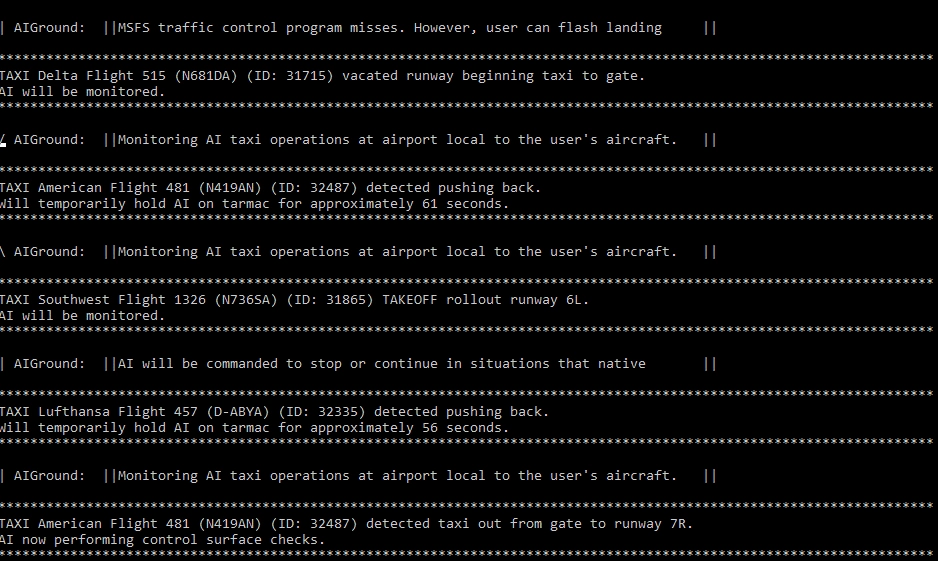
4 days ago
BmB23
5 days ago
5 days ago
ClipperOS
BmB23
7 days ago
Pretzed
12 days ago
7 days ago
ClipperOS
abranpuko
13 days ago
7 days ago
ClipperOS
Khusta
It would be very usefull.
thank you!
20 days ago
20 days ago
topgone
abranpuko
20 days ago
20 days ago
abranpuko
Fiorentoni
27 days ago
jonny520
29 days ago
Corsten
1 months ago
KomaKings
1 months ago
Saurer01
I made separate runway and it's work great! But there is one thing, when A/C taxing from Terminal 2 to runway 24L for departure, they entering Runway 06L-24R where is no entry and they taxing on it and then exiting on D4. Even there was A/C landing same time and he landed while other A/C was taxing on this runway. I'm using both your app. Any suggestion? Thank you!
1 months ago
HF353
1 months ago
WO787
thank you
2 months ago
manuelitoo84
3 months ago
3 months ago
Caparzo86
morganthomas757