Now support Stream Deck+ and available in Stream Deck store!
We have started a discussion thread in GitHub to share pre-built profiles https://github.com/nguyenquyhy/Flight-Tracker-StreamDeck/discussions/128. Everyone is welcome to post their creation!
This is a plugin for Elgato Stream Deck that provides you with buttons to interface with Microsoft Flight Simulator via SimConnect. There are some preset buttons allowing you to simply drag & drop and choose the required function. There are also generic buttons and gauges allowing you to access a wide selection of SimConnect variables and events.
The buttons from this plugin have several benefits comparing to buttons with key bindings:
- The buttons do not emulate keypress, so you don’t have to worry about matching keyboard binding in-game. You don’t have to worry about other software happen to mistakenly take those keys in either.
- The buttons interact with the sim directly via SimConnect, so the sim does not have to be in focus. You can be reading chart (or any other software), and all buttons will still works.
- It can show a lot of information from the sim.
- The buttons can perform some more “advanced” interactions than normal Stream Deck buttons. For examples.
- Holding COM/NAV button shows you a numpad to enter frequency (not available on Stream Deck Mini due to limited buttons).
- Holding HDG button sync current heading.
- Tapping +/- button increase/decrease 1 unit while holding does so at 10 units.
Installation from Stream Deck store (with auto update)
- Click More Actions button in the bottom right corner of Stream Deck software
- Search for Flight Tracker & click Install
- Accept the prompt to install the plugin and the profiles. The profile is a special numpad, allowing you to enter COM/NAV frequency and transponder code.
- You should now see Flight Tracker group in your list of buttons.
Manual Installation
- Download latest version and unzip
- Double click the file tech.flighttracker.streamdeck.streamDeckPlugin to install
- If you manually created the folder tech.flighttracker.streamdeck.sdPlugin previously in %appdata%\Elgato\StreamDeck\Plugins, you will see an error saying "This custom action is already installed." In this case you will need to manually remove that folder before trying again.
- Accept the prompt to install the plugin and the profiles. The profile is a special numpad, allowing you to enter COM/NAV frequency and transponder code.
- You should now see Flight Tracker group in your list of buttons.
User Guide
https://github.com/nguyenquyhy/Flight-Tracker-StreamDeck/blob/master/docs/USERGUIDE.md
Reporting Issue
If you have any issue with the plugin, it is better to report it in our GitHub page so that you can attach useful information for troubleshooting such as screenshots, logs and profile exports.
https://github.com/nguyenquyhy/Flight-Tracker-StreamDeck/issues
If you have any questions or suggestions, please feel free to issue at the link above or leave a comment here.
You can also join my Discord server for further discussion https://discord.gg/azqQrWWEbV.
Other useful links
Source Code: https://github.com/nguyenquyhy/Flight-Tracker-StreamDeck
Releases: https://github.com/nguyenquyhy/Flight-Tracker-StreamDeck/releases
Don't forget to Like and Follow the plugin for exciting future updates!


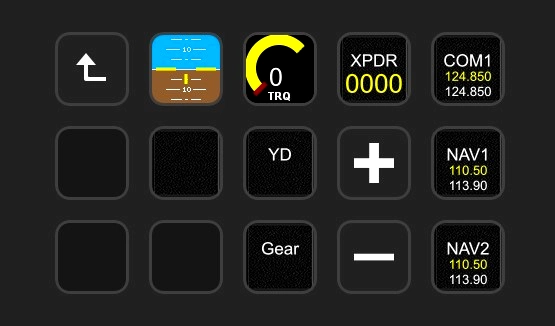

I have installed flight tracker, attempted. No Numpad.
If I try to install a new download I get a prompt that its already installed.
Yeah but its missing this magic "numpad" Will I h
Na, forget it, its broken i'm chuckin it
1 months ago
1 months ago
Pietert
pocket
Will I still be able to use the current Streamdeck aircraft profiles which I have downloaded from flightsim.to? Thank you.
4 months ago
4 months ago
nguyenquyhy
soloraj
4 months ago
DaneSimAir
Category: FlightStreamDeck.SimConnectFSX.SimConnectFlightConnector
EventId: 0
Exception received
Exception:
System.Runtime.InteropServices.COMException (0xC000014B): 0xC000014B
at Microsoft.FlightSimulator.SimConnect.SimConnect.ReceiveDispatch(SignalProcDelegate pfcnSignal)
at FlightStreamDeck.SimConnectFSX.SimConnectFlightConnector.HandleSimConnectEvents(Int32 message, Boolean& isHandled) in D:\Hy\Codes\_nguyenquyhy\FlightStreamDeck\FlightStreamDeck.SimConnectFSX\SimConnectFlightConnector.cs:line 81
6 months ago
aputo
7 months ago
7 months ago
nguyenquyhy
n116dh
FUELSYSTEM PUMP SWITCH:2 etc. Is this currently supported? And any guidance on how to get this working to set the switch state? Not sure what I am missing. (A32NX FlyByWire)
8 months ago
8 months ago
nguyenquyhy
cbhk
8 months ago
8 months ago
nguyenquyhy
squideh
9 months ago
fabianovm74
9 months ago
ajnaguy
Hello nguyenquyhy thanks a lot, great app! I had success using it sending MOBIFLIGHT_ events to sim with success!! Wonderful! Question: is there a way to SET, MODIFY A CURRENT LVAR, instead of a mobiflight event? If so, can you tell me the sintax or any sample? thanks A LOT!
10 months ago
fabianovm74
Thanks for great and usefull app!!!
10 months ago
fabianovm74
Good tool, but sadly no animated GIF support. And returning values do not work in the current version, for example LIGHT BEACON is always 0 although the button is working. I even watched tutorials and rebuilt it exactly, seems broken.
1 years ago
Which aircraft are you testing the beacon with?
1 years ago
nguyenquyhy
Tintenkobold
Hello.
Impossible to install either via the stream deck store (it downloads but does not install) or manually (nothing appears in the SD interface.
Anyone have an idea.
Thank you in advance.
1 years ago
I think we sorted this out in GitHub.
For anyone with the same issue, sometimes the installation is corrupted and you ends up with an invalid folder here `%appdata%\Elgato\StreamDeck\Plugins\tech.flighttracker.streamdeck.sdPlugin`. Deleting that folder and reinstall should solve that issue.
Also note that it is different from the folder `C:\Program Files\Elgato\StreamDeck\Plugins` where default plugins from Elgato is stored.
1 years ago
nguyenquyhy
magoa
Thanks for the update - much appreciated.
2 years ago
TilosKhann
I am thinking of purchasing a Stream Deck. In order to use this, do I have to enable and download SimConnect, by enabling it in MSFS via the developer mode setting? After that, what do I install?
2 years ago
You don't have to install anything other than MSFS. Developer mode is not needed either. Then you can install the plugin from here, or from Stream Deck store.
2 years ago
nguyenquyhy
brouhahaha